Computer Systems Support
- Mutiple Teachers
- 05h 00m 00s
- 1
- 0000-00-00 00:00:00
About Course
The Computer Systems Support certificate is a certification for computer support technicians.
The course covers the fundamentals of computer hardware and software as well as advanced
concepts, with certification proving competence in areas such as installation, preventative
maintenance of personal computer hardware and operating systems, networking, security and
troubleshooting. Computer Systems Support technicians are also trained to have excellent
customer service and communication skills to work with clients.
Students who complete this course will be able to describe the internal components of a
computer, assemble a computer system, install an operating system, and troubleshoot using
system tools and diagnostic software. Students will also be able to connect to the Internet and
share resources in a network environment
Entry Requirements: Digital Skills Licence or relevant work experience in a technical
support environment
Duration: 6-8 Weekends/3 Months- Sat and Sun (not continuous)
Lessons run from morning to late afternoon.
- Modules Covered:
- Desktop Hardware
- Operating Procedures
- Operating Systems and Software
- Printers and Scanners
- Laptops
- Mobile Devices
- Networking
- Computer Security
- Network Security
- Customer Care
Assessment: Hands-on lab activities are an essential element of this course. Students are
expected to pass both practical and written exams.
Certification: Qualifying students shall be certified by NUST-CCE and shall receive
Certificates of Proficiency, Completion or Attendance depending on pass
mark.
Short Description
Lessons
- [Lesson] Meet Your Instructor: Kelly Blue Duration: 0:45:00
-
[Lesson] Meet Your Instructor: Kelly AurcherDuration: 0:10:00
-
[Lesson] There are many variations of passages of Lorem Ipsum availableDuration: 0:40:00
-
[Lesson] There are many variations of passagesDuration: 0:35:00
-
[Lesson] All the Lorem Ipsum generators on the InternetDuration: 0:25:00
Enerst Mapuranga
Tariro Mushonga
Enerst Mapuranga
Anotida
Meet Our Teacher
Adolfo Serra
illustrator, Artist, Motion
Smitt Vivien
Finance, Marketing
Fedrik Edword
interaction, Motion
John Addison
Finance, interaction
J. Castaneda
C++, JavaScript
Magyar Dora
interaction, PHP